-
Audio
-
Guitar
-
Bass
-
Blog
-
SALE
- Financing
- Support
- SINCE 1946
March 21, 2017
If you've ever used a sound mixer larger than a tiny portable head-type, you probably noticed that each channel strip has a knob marked "gain" (or on some it could say “Trim”) at the top. You might even have figured out that when you turn it up the signal gets louder. But what does the gain control really do, and how do you set it optimally to make your system sound its best? It turns out there is a very important reason for this almost universal feature. Let's talk about "What Can Gain Do for You?"
"Could You Speak Louder Please? I Can't Hear You Very Well..."
We've all had one of those frustrating cell-phone calls where the person on the other end of the line was speaking too softly and it was a struggle to hear them. It would be great if turning up your own phone made it easier to hear, but if you've tried you know that turns up the background noise just as much as it boosts their voice. That's because the volume control on your phone increases the signal at the output rather than the input. When the other party speaks up, the sound of their voice increases relative to the background noise, so you can hear them better. A somewhat similar situation is common in audio sound reinforcement, where you want a high signal-to-noise ratio for the same reasons: music sounds better than noise.
So Where Does the Gain Knob Come In?
The Gain knob on your mixer controls a special circuit called a Mic Preamp at the very front end of your mixer's audio path. You might be able to literally duplicate the cell-phone scenario by having the musician turn up, but there are practical limits and you don't usually want to ask your singer to push harder than is best for their voice. The next best thing is your input Gain circuit. A good thing to keep in mind is that no matter the quality of your mixer, every electronic circuit adds a tiny bit of noise to the signal passing through it. Even the most expensive recording mixers have a limit to how broad of a signal-to-noise ratio can be achieved. The Mic Preamp that your Gain control regulates is designed to do only one thing: boost the input signal without adding a lot of extra noise. This way you can adjust the input circuit for the best possible signal-to-noise ratio on every channel.
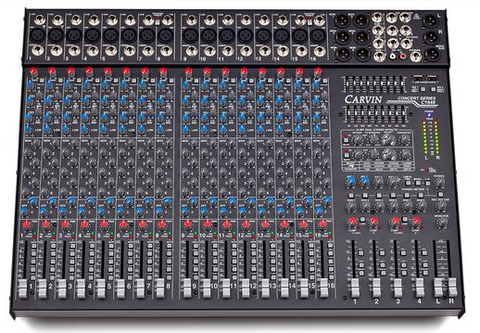
Carvin Audio's Concert Series Mixers feature state-of-the-art low impedance, low noise preamps on every channel, with a balanced common mode rejection better than 70 dB to eliminate cable noise. All main outputs are balanced to guard against system noise. The near theoretical limit on distortion has been achieved with THD below .01% to guarantee the purity of your sound, ensuring it will be dynamically open and transparent.
Putting Gain to Work for You
Once you understand how Gain works and why it is there, adjusting each of your channels for optimum gain is pretty straight-forward. Different types of inputs will vary greatly in signal level, and what you are mixing, whether it is for live sound or studio recording, can change your approach to setting the gain control. All methods start with the gain control fully counter-clockwise (minimum gain) and the sound guy asking the musician to perform at a normal volume (clever sound techs might ask for maximum volume assuming the band will turn up anyway). Remember to turn the gain down when starting and you will have less surprises and crazy feedback issues during sound check.
From here there are two basic methods to approaching the gain control and many reasons for these two methods:
First method: The Peak Setting Approach
This method mostly comes from the studio world and may be the only method when using smaller mixers without PFL (pre fader listening) or channel meters with a 0dB indication. In the studio, especially in the old tape days, you wanted the highest signal to noise ratio and drive going on the tape. When recording you can also go back and reset something if a level gets to high and clips. This method slowly increases the Gain control while watching the Peak LED which tells you when the signal is clipping. You want the highest signal level that won't distort the sound. When the Peak LED flashes, back off the gain slightly until it stops flickering and only flashes on the loudest hits. Listen to the signal carefully to make sure it sounds clean and undistorted. Throughout the performance keep an eye on the Peak LEDs and be ready to readjust the Gain on any channel that is 'peaking' too often because of a signal level increase. This method can lead to distorting the channel in live sound, because the mic pre is set to near clipping levels. There is no more room for adding EQ. In the studio the EQ is usually added in mix down, so you do not need any headroom while you are recording. If don’t have level indicators or PFL you can still use this method, but you may want to turn back a little extra to add some headroom to a live sound mix. If you need to EQ a channel watch the peak LED, and adjust the gain back a little more.
Second Method: Setting Levels to 0dB
This method is more common in live sound situations and the thinking is more focused on optimizing headroom and signal to noise. In live sound you get one chance to reproduce the show correctly. Not very often the sound guy stops the band and says “can you play that again because the level was clipping.” Starting with the gain down, on the PFL or watch the channel’s meters and set the level of the person playing to 0dB or maybe +4dB on the meter. This gives you +15 to +20dB of headroom to turn up EQ on the channel and it gives you more buss headroom when mixing many channels together. If you have the channel near peak and you add another channel to the mix near peak, when they both peak you could be at peak on the buss. In recording you are often only recording the one channel to one track, so not a lot of concern for summing channels until mix down.
Another version of this method sets all the faders physically at 0dB and then adjusts the gain so the master level or post fader (AFL-After Fader Listen) level reaches 0 to +4dB. This is a similar result with the affect of starting with all of your faders at 0dB.
Of course, these are starting methods and everyone has their versions that work for them.
Getting the ideal Gain setting is crucial and takes some practice, but pretty soon you will be confident you have it just right. Just remember when you are adjusting the Gain for you mains, you will be changing you monitor levels also. Good luck, and get ready for a cleaner, punchier mix that really makes your band sound great!
February 17, 2026
"If clarity matters this is the system for you." DJ Tyler Wallace reviews the Carvin Audio TRC200A 2000W Powered Column Array System in this video.
November 11, 2025
"This Is An Underrated Sound System!" DJ Tech Tips reviews the Carvin Audio TRC400A 4000W Powered Column Array System in this video.
October 13, 2025
Carvin TRC Active Column Array System features and setup video. Watch this video to discover the features and benefits of our active column array sound system. TRC Powered Column Array Systems offer portability with high SPL levels that project up to 400’ with exceptional clarity. Unsurpassed high frequency and deep bass response will place the audience in the center of your performance. TRC Systems are scalable and are available in 2000W, 4000W, and 8000W models.
Sign up to get the latest on sales, new releases and more…
NoFraud Frequently Asked Questions
"Make a joyful noise unto the Lord all of the earth; make a loud noise and rejoice and sing praises. Sing to the Lord with the harp and the voice of the psalm." - Psalm 98:4-5
© 2026 Carvin Audio.
Carvin Corp.
POS and Ecommerce by Shopify
